This is the 3rd post in a series looking at how Google Classroom is working and how it is evolving. You can also read the earlier posts here
So apart from experimenting on one or two this weekend was the first time I actually properly used the mark, feedback and return function of Classroom. As you can see from the tweet above this one class are not all using it, well they are but some chose to submit their homework in the traditional way of their exercise book and one student used their exercise book then scanned it and attached this to Classroom. I have to admit I have left it as optional for students to submit homework so it is interesting to see what is happening.
Feedback
This time round I just looked at each students work and then recorded a mark out of 10 – you still can’t add a grade such as a letter e.g. A, B, C+ etc and then I wrote some feedback on the comment box when I returned their work.
However for work that is ongoing such as students working through preparing for a presentation etc I will be insisting they use Google Docs so that I can give feedback any time that I can as even if they haven’t submitted their work to you, you can still access it. This happened this time round by accident one of my students hadn’t submitted their homework and it was showing up late, I was still able to access it, they hadn’t finished it but I was still able to mark it and give feedback to them.
Mark Book
A good thing is that after I had marked all the homework I was able to download a copy of the scores for each student collated in a spreadsheet or as a live doc however something that you can’t do is aggregate all of the results of the assignments to date which would be useful. At the moment it appears you have to download each one individually then merge them together.
How are you using it at the moment? How do you think it can be improved? Once again I have also submitted this feedback to Google to help it evolve.

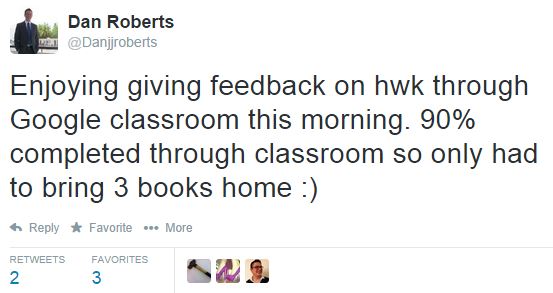
Just doing a set of Year 12 Research Methods practice questions. Questions set as a google doc with hyperlinks to my Google site which gives them the information they need to answer the questions. This is important because high grades in AS require students to be able to adapt their knowledge to the question and stem in front of them. With the core knowledge available on the Google site, they can focus on the higher order skill.
Classroom enables me to annotate legibly and give students immediate feedback. For some students, that has been minutes after they submitted the work. Seeing a record of who has done it is really helpful for me. Comments stay in one place and students can see and act on them: we’re doing a test next week. Marks easy to download. The only problem is that some students have done the work but not clicked on “turned in”, meaning I cannot mark their work properly. That’s partly my fault because I didn’t explain they had to do that. In my defence, I am not sure what the classroom pages look like from their perspective. “Student view” might be a feature for Google to think about.
Overall, this has helped me.
Thanks Simon that is great feedback thank you. If the students are completing it on google docs I’ve been able to edit, feedback on it regardless of whether they have handed it in or not. We’re they doing it via some other medium then? I agree a student view would be useful perhaps we can get some of the digital leaders to create a video or something.