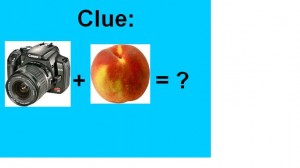 I am of course talking about the magic web 2.0 tool Photopeach – you can visit it and set up your own free account at http://www.photopeach.com/ I first heard about photopeach by looking at @raff31’s Year 4 blog. Mr Rafferty is a Year 4 teacher at Green Park school in Liverpool check out their blog http://year4.greenparkschool.org.uk/ I watched a couple of their photopeach shows and thought it had great potential. If you are not following him on twitter then please do but be warned he is a diehard Liverpool fan and also the mighty Maghull but don’t let that bother you. I also then spoke to the most recently award winning @Dawnhallybone (Congratulations on your award again at the Hand Held Learning Awards) who also said she uses it frequently with her students. So Photopeach is basically a really easy, free to use tool to produce slide shows a bit like photostory apart from you can chose music from the library that is has so in some ways also like animoto but less fancy transitions. The best bit that I love about photopeach is the two added little extras that they have at the end.
I am of course talking about the magic web 2.0 tool Photopeach – you can visit it and set up your own free account at http://www.photopeach.com/ I first heard about photopeach by looking at @raff31’s Year 4 blog. Mr Rafferty is a Year 4 teacher at Green Park school in Liverpool check out their blog http://year4.greenparkschool.org.uk/ I watched a couple of their photopeach shows and thought it had great potential. If you are not following him on twitter then please do but be warned he is a diehard Liverpool fan and also the mighty Maghull but don’t let that bother you. I also then spoke to the most recently award winning @Dawnhallybone (Congratulations on your award again at the Hand Held Learning Awards) who also said she uses it frequently with her students. So Photopeach is basically a really easy, free to use tool to produce slide shows a bit like photostory apart from you can chose music from the library that is has so in some ways also like animoto but less fancy transitions. The best bit that I love about photopeach is the two added little extras that they have at the end.
The first is that at the end of your show you can add a quiz section where you write questions and then the audience get to select multiple choice answers and see if they are right. I think that this is a great way to get students to test other students knowledge which could also be really useful for revision not only for the student creating the show who has to come up with suitable questions but also for the ones watching it making them think of the answers.
The second is that at the end of watching you then have the option of leaving a comment like you can on most of the video/show type sites however this is different as when you leave a comment it stays on the video itself as if you were watching the credits. I think this has great potential for peer assessment and peer feedback and think it is just awesome.
I used this with my Year 11 class last week and they thought it was a really good tool and they enjoyed using it. You can see a couple of their videos by clicking on the links below: The students actually embedded the files to their class collaborative space on ning so that is where we have been watching them and peer assessing them.
http://photopeach.com/album/blo8nv – By Lauren
http://photopeach.com/album/mc3qfy – By Super Alex Man
Have you used Photopeach? Have you got any examples of student’s videos? Please let us know

Pingback: PhotoPeach – photos to slides « BuzzingEd Blog